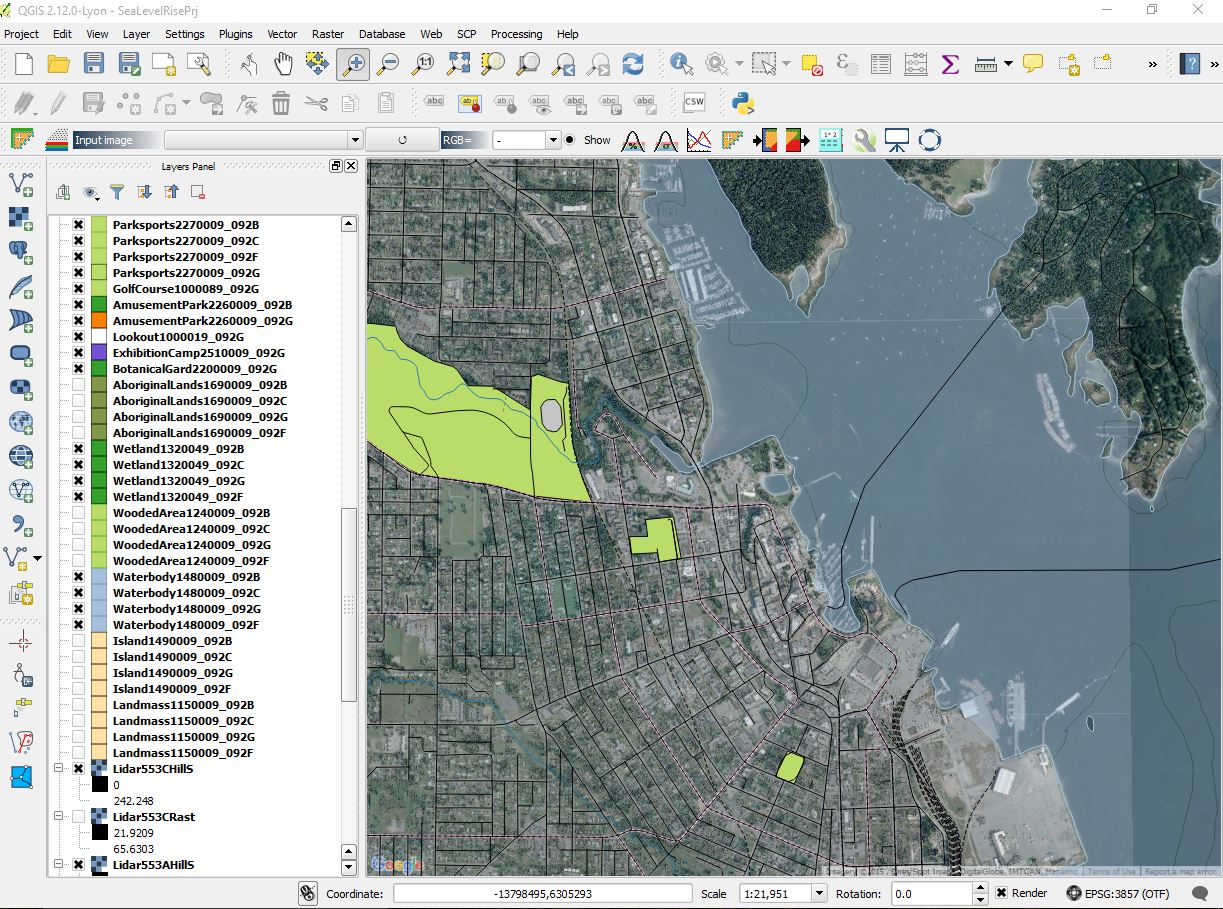Difference between revisions of "Visualizing Multi-Temporal Data with Time Manager"
From CUOSGwiki
Jump to navigationJump to search| Line 8: | Line 8: | ||
* Proceed to [https://data.seattle.gov/ data.seattle.gov] |
* Proceed to [https://data.seattle.gov/ data.seattle.gov] |
||
* Open [https://data.seattle.gov/Public-Safety/Seattle-Real-Time-Fire-911-Calls/kzjm-xkqj Seattle Real Time Fire 911 Calls] under "Search & Browse Datasets and Views"; first link. |
* Open [https://data.seattle.gov/Public-Safety/Seattle-Real-Time-Fire-911-Calls/kzjm-xkqj Seattle Real Time Fire 911 Calls] under "Search & Browse Datasets and Views"; first link. |
||
| − | * Hover over and click |
+ | * Hover over and click Export |
| + | * Download a copy of this dataset in a [https://data.seattle.gov/api/views/kzjm-xkqj/rows.xlsx?accessType=DOWNLOAD xlsx] format |
||
===Data preparation=== |
===Data preparation=== |
||
D |
D |
||
| Line 24: | Line 25: | ||
| − | ===Create a heatmap=== |
+ | ===Create a heatmap===[[File:Example.jpg]] |
Revision as of 19:43, 12 December 2012
Contents
Introduction
This is a 10 minute walk through
Requirements
Make sure you have the following programs
Getting Started (Spreadsheet Data)
Getting the data
- Proceed to data.seattle.gov
- Open Seattle Real Time Fire 911 Calls under "Search & Browse Datasets and Views"; first link.
- Hover over and click Export
- Download a copy of this dataset in a xlsx format
Data preparation
D