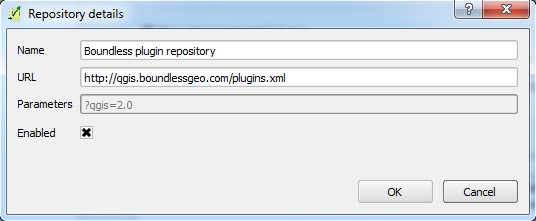Difference between revisions of "Database connection to QGIS using OpenGeo Explorer"
AlexVetrov (talk | contribs) |
AlexVetrov (talk | contribs) |
||
| Line 12: | Line 12: | ||
# In the main menu go to ''Plugins > Manage and Install Plugins...'' |
# In the main menu go to ''Plugins > Manage and Install Plugins...'' |
||
# In the ''Plugin Manager'' window go to ''Settings'', check ''Show also experimental plugins'', and press ''Add...'' to specify new repository |
# In the ''Plugin Manager'' window go to ''Settings'', check ''Show also experimental plugins'', and press ''Add...'' to specify new repository |
||
| − | # Enter name and URL of repository, where URL is http://qgis.boundlessgeo.com/plugins.xml (there also is a repository at GitHub), press ''OK'' |
+ | # Enter name and URL of repository, where URL is http://qgis.boundlessgeo.com/plugins.xml (there also is a repository at GitHub), press ''OK''<br><center>[[Image:Fig1_01.jpg|600px|]]</center> |
| − | [[Image:Fig1_01.jpg|600px|]] |
||
# Navigate to ''Get more'' in same Plugin Manager window and highlight OpenGeo Explorer from the list - press ''Install plugin'' |
# Navigate to ''Get more'' in same Plugin Manager window and highlight OpenGeo Explorer from the list - press ''Install plugin'' |
||
# Make sure that OpenGeo Explorer is checked under ''Installed'' tab and close ''Plugin Manager'' |
# Make sure that OpenGeo Explorer is checked under ''Installed'' tab and close ''Plugin Manager'' |
||
Revision as of 19:52, 21 December 2013
ContentsGeospatial data storageThe main aspect of GIS processing tools is their application to various datasets. Generally, input data undergoes operations that produce output. Depending on the purpose of the analysis the resulting data may be archived, packaged as a base dataset with other geospatial data, or made available for a more dynamic transfer to the next set of tools. The last example may include cases of greater calls frequency, where some online sharing methods offer more advantage. These methods assume that data becomes available in the same instant as being changed or upgraded. Databases are widely used and now offer geospatial compatibility. Software StackInformation exchange through database can be done through networks ranging from one local machine to worldwide web. In order to acheive complete functionality of the FOSS4G tool, use of specific versions of GIS desktop and server is necessary. Two sides have to have following software installed: client-side requires QGIS 2.0 Dufour or later, and server-side should run latest version of either GeoServer or PostGIS, where PostGIS is an extension of PostgreSQL database server. Configuration settings should be consulted with the developers' manuals. OpenGeo ExplorerBoundless is a provider of the open source and enterprise geospatial software solutions. In 2013 it has contributed to QGIS project by releasing OpenGeo Explorer plugin. This tool is designed to work with OpenGeo Suite, commercial open source based platform, and simplify online publishing of geospatial data. While it can be used without the OpenGeo Suite, it allows data transfer between QGIS and GeoSever or PostGIS. InstallationOpenGeo Explorer can be downloaded and installed through QGIS Plugin Manager.
SetupUtilizationQGIS to DatabaseVectorRasterDatabase to QGISVectorRasterGrid Layer Storage |