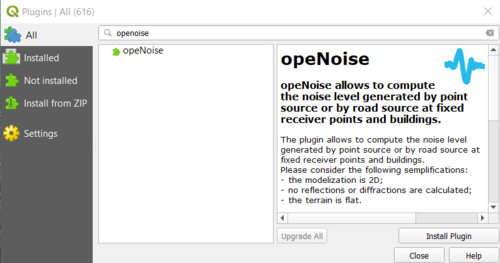Difference between revisions of "Noise Modelling using OpeNoise in QGIS"
| Line 30: | Line 30: | ||
=='''Data'''== |
=='''Data'''== |
||
| − | All data used for this tutorial is open source |
+ | All data used for this tutorial is open source and can be acquired at |
| + | the shapefiles needed are: Baku City Street Circut and Baku Downtown Building |
||
| − | |||
| − | Contained within the file are shapefiles including: |
||
| − | - Baku City Street Circut |
||
| − | - Baku Downtown Buildings |
||
Revision as of 13:32, 18 December 2020
Introduction
Purpose
The objective of this tutorial is to help the user visualize the impact of sound and how it propagates from a location. The user will do this using the “opeNoise” Plugin in QGIS and create a noise map assessing the exposure to noise in a given area, due to the existence of different sources of noise. For this tutorial, the noise to be modelled is the impact of formula 1 race cars at Baku City Circuit, Azerbaijan.
Accessing opeNoise Plugin in QGIS
To complete this tutorial the user will need to install QGIS and the opeNoise plugin:
1) Install *QGIS 3.10 and open QGIS Desktop
2) Click "Plugins" on the ribbon at the top of the screen, then click "Manage/install plugins"
3) Search for opeNoise and click "Install Plugin". The user can then access opeNoise by clicking on the "Plugins" option on the ribbon.
Data
All data used for this tutorial is open source and can be acquired at
the shapefiles needed are: Baku City Street Circut and Baku Downtown Building