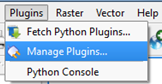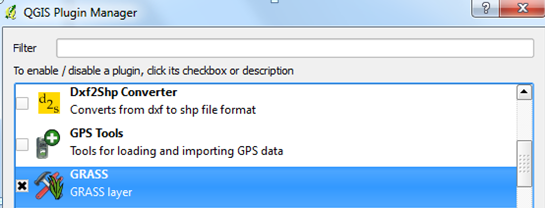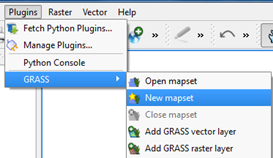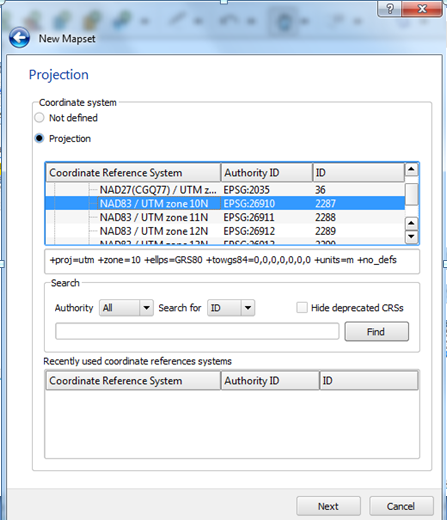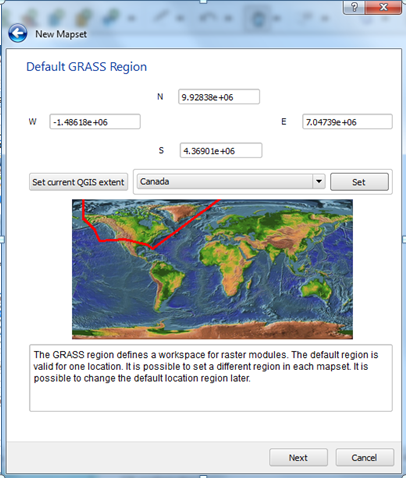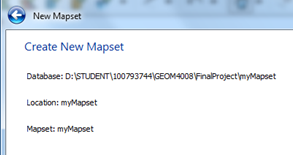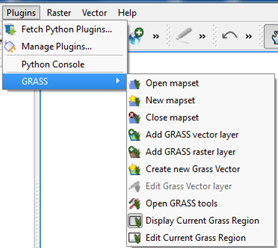Evaluating Landscape Permeability in Quantum
Disclaimer
Please note that this Wiki tutorial has been produced for the GEOM4008 Advanced topic in Geographic Information Systems class at Carleton University.
Introduction
The objective of this project was to develop a method to evaluate landscape permeability for large carnivores using only free and open-source software (FOSS). This tutorial has been created to allow non-GIS individuals to successfully complete this analysis in Quantum GIS (QGIS) using the Grass Plugin. This tutorial will be carried out while analyzing the landscape permeability for grey wolf movement on Vancouver Island. The final result from this project will be a landscape permeability map and provide invaluable insight into the movement of the grey wolf. This information can be used to implement more successful conservation strategies, facilitate ecosystem-based management (EMB), and better understand the genetic flow in the island’s population.
Data
Before beginning this tutorial in QGIS a variety of data is needed. In order to evaluate landscape permeability the data must be specific to the area and animal chosen to analyse. After the animal has been chosen parameters that would inhibit movement in the study area should be studied and then data must be located. For our analysis of movement on the grey wolf on Vancouver Island we used a combination of freely available data, as well as data we created for the purpose of this tutorial. See Table 1 for the data used and the source of the data.
| Data Used | Data Source |
|---|---|
| Boundary of Vancouver Island | Scholars Geoportal Layer: Dissemination Blocks - Cartographic Boundary File (DB-CBF), 2011 Census / Producer: Statistics Canada |
| Lakes | Scholars Geoportal Layer: Minor Water Regions (MNWTR) / Producer: DTMI Spatial Inc. |
| Roads | Scholars Geoportal Layer: Route File (RTE) / Producer: DTMI Spatial Inc. |
| Landuse | Scholars Geoportal Layer: Landuse (LUR) / Producer: DTMI Spatial Inc. |
| Parks | Scholars Geoportal Layer: Parks and Recreation - Region / Producer: DTMI Spatial Inc. |
| Landcover | GeoBase Layer: Land Cover / Producer: Circa 2000 |
| DEM | GeoBase Layer: Canadian Digital Elevation Data / Producer: Natural Resources Canada |
| Grey Wolf Range | Created Data |
| Deforestation on Vancouver Island | Created Data |
| Hunting Camps | Created Data |
Methods
Prepossessing
Opening QGIS
Before beginning ensure that Quantum GIS is installed on the computer you wish to use. If you do not have QGIS installed, download QGIS.
Once the installation has been completed, or if you already had QGIS installed, click the QGIS Icon to open the program. 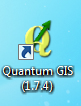 This will open the initial QGIS window.
This will open the initial QGIS window.
Installing the Grass Plugin
Add Vector Layers to QGIS
Clipping Vector Layers to AOI boundary
Import Vectors to Grass
Convert Vector to Raster
Add Raster Layers to QGIS
Import Raster to Grass
Processing???
Conclusion
Helpful Links
Welcome to the Quantum GIS Project