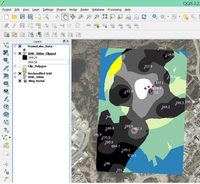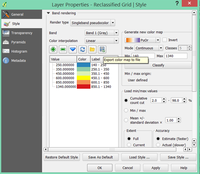Symbolizing legend tutorial
From CUOSGwiki
Revision as of 11:42, 15 December 2014 by TimothyChadwick (talk | contribs) (Created page with "* You will notice that the reclassified grid is now clipped, but the default original greyscale colouring has returned. There is a quick way to re-symbolize the clipped raster...")
- You will notice that the reclassified grid is now clipped, but the default original greyscale colouring has returned. There is a quick way to re-symbolize the clipped raster with the appropriate colour ramp.
- Right-click on the ‘reclassified grid’, which still has its intact colour ramp and open the properties menu. Click on the ‘export color map file’ button, and save the text file to hard drive. Then re-open the properties menu for the ‘IDW_500m_Clipped’ raster, select the ‘style’ tab, and then pick ‘Singleband Pseudocolor for the ‘render type’. Then click on the ‘load colour map from file button’ (to the left of the ‘export color map to file’ button) and open the saved text file from the earlier step. You will now notice that your legend is back to the original format.