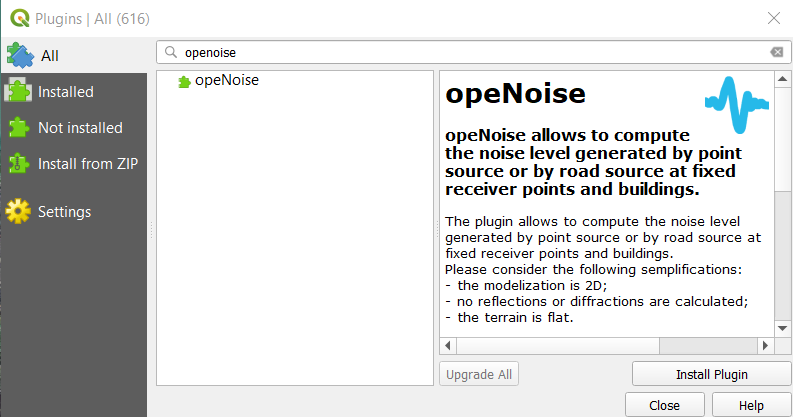Difference between revisions of "Noise Modelling using OpeNoise in QGIS"
| Line 7: | Line 7: | ||
==Accessing opeNoise Plugin in QGIS== |
==Accessing opeNoise Plugin in QGIS== |
||
| − | To complete this tutorial the user will need to install the opeNoise plugin by : |
+ | To complete this tutorial the user will need to install QGIS and the opeNoise plugin by : |
1) Install *[https://qgis.org/en/site/forusers/download.html QGIS] 3.10 and open QGIS Desktop |
1) Install *[https://qgis.org/en/site/forusers/download.html QGIS] 3.10 and open QGIS Desktop |
||
Revision as of 13:05, 18 December 2020
Introduction
Purpose
The objective of this tutorial is to help the user visualize the impact of sound and how it propagates from a location. The user will do this using the “opeNoise” Plugin in QGIS and create a noise map assessing the exposure to noise in a given area, due to the existence of different sources of noise. For this tutorial, the noise to be modelled is the impact of formula 1 race cars at Baku City Circuit, Azerbaijan.
Accessing opeNoise Plugin in QGIS
To complete this tutorial the user will need to install QGIS and the opeNoise plugin by :
1) Install *QGIS 3.10 and open QGIS Desktop
2) Click "Plugins" on the ribbon at the top of the screen, then click "Manage/install plugins"
3) Search for opeNoise and click "Install Plugin". The user can access opeNoise by clicking on the "Plugins" option on the ribbon.