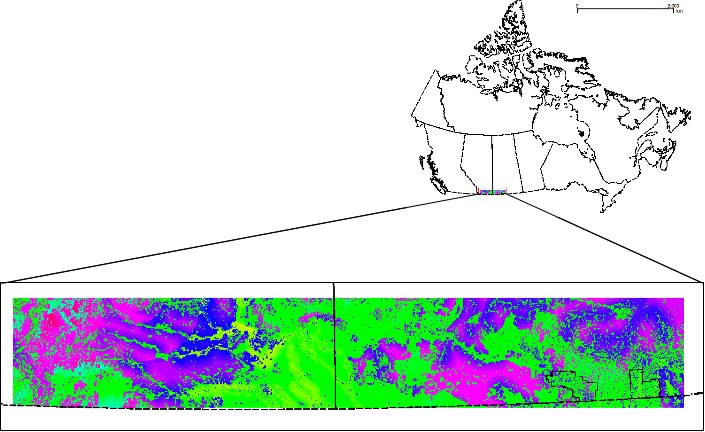Suitable Locations for the Reintroduction of the Black Tailed Prairie Dog
Contents
Disclaimer
This tutorial was created for the GEOM 4008 course at Carleton University. The main goal of this tutorial is to demonstrate how to use Free and Open Source Software for Geospatial (FOSS4G) tools in obtaining a suitability map. Although a specific example is given here, similar procedures can be used for many other suitability studies.
Introduction
The black-tailed prairie dog (Cynomys ludovicianus) is a large, burrow-dwelling rodent, closely related to the squirrel. This species, having an average length of 40 cm and weighing between 1.0 and 1.5 kg, is very social, usually traveling and living in colonies (Parks Canada, 2009). Whereas the distribution of their habitat once spanned the Great Plains from Mexico all the way to Canada, black-tailed prairie dogs (BTPDs) have now been classified as a species of "Special Concern" by the Committee on the Status of Endangered Wildlife in Canada (COSEWIC, 2010).
The habitat of this prairie dog consists of areas with open grasslands with sparse vegetation. This includes short, mixed and tall grassland types. As well, areas that are dry and flat (or gently sloping) are usually characteristics of BTPD habitats. It is also important that the habitats have easy access to a water body and that they be located away from urbanized areas.
In the late 1800's, the amount of North American prairie dogs exceeded 5 billion individuals, spanning an area of approximately 283 million ha. (Hof et al., 2002). Now however, estimates suggest that the range of the black-tailed prairie dog has decreased to only 2% of their former distribution (Calgary Zoo, 2010). As well, it is estimated that there has been a 98-99% reduction in these species across the United States (Hof et al., 2002). The primary causes of this are thought to be due to habitat loss from urbanization and agriculture expansion, habitat fragmentation, hunting activities as well as susceptibility to disease (COSEWIC, 2010).
This reduction in population of the BTPDs is cause for concern because this species is considered a keystone species. Many other species are dependant on them for food, burrows, and for their effects on plant communities (Hof et al., 2002). It is for these reasons that the goal of this project is to outline the most suitable locations for the reintroduction of the black-tailed prairie dog in Canada.
Goal
The objective of this study is to outline suitable locations for the re-introduction of the black-tailed prairie dog (BTPD) in Canada using Quantum GIS (qGIS) and Geographic Resources Analysis Support System (GRASS) software.
Given the habitat requirements for the BTPDs, a suitable site for their reintroduction will be located in an area (1) with slight to no slope; (2) of little precipitation; (3) of short, mixed or tall grassland; (4) in close proximity to a water body and (5) away from urbanized areas. Data layers pertaining to the above mentioned characteristics will be obtained, manipulated and then combined to depict the areas that would be most suitable for further reintroduction efforts. The main functions that will be used throughout this tutorial are creating buffers, rescaling and reclassifying data values and weighting and combining the layers.
Data
| Provincial Boundaries of Canada | polygon | Canadian Wildlife Service, Environment Canada - Prairie and Northern Region | NAD83 Geographic |
| Digital Elevation Model (DEM) | grid | Natural Resources Canada
Shuttle Radar Topography Mission (SRTM) |
NAD83 UTM 12N |
| Precipitation
|
point | Agriculture and AgriFood Canda National Agriclimate Information Service (NAIS)
|
North American Lambert Conformal Conic |
| Vegetation
(Grass/Non-grass) |
grid | Environment Canada
PFRA U.S. Geological Survey Montana State Library - Natural Resource Information System |
NAD83 UTM 12N |
| Rivers | polygon | Canadian Wildlife Service, Environment Canada - Prairie and Northern Region | NAD83 UTM 12N |
| Cities | polygon | Canadian Wildlife Service, Environment Canada - Prairie and Northern Region | NAD83 UTM 12N |
| Grasslands National Park proposed boundary | polygon | Parks Canada - Grasslands National Park | NAD83 UTM 12N |
Software
The software used throughout this tutorial is Quantum GIS (qGIS). This free and open source software can be downloaded here and can run on Windows, Mac and Linux operating systems. Make sure that, along with the qGIS program, the necessary GRASS plug-in as well as the GRASS software itself are also downloaded (GRASS is included by default in many but not all qGIS distributions for Windows; on other operating systems GRASS often needs to be installed separately).
Methods
Creating a new mapset
First, load the DEM layer into qGIS. This is the base layer that contains the projection information and represents the region for analysis that will be used throughout this tutorial. Next, to create a new mapset, the directory for the database needs to be set. The GRASS location - where the collection of maps for a particular project will be stored - will then need to be created. Next, the projection will need to be specified. For this project, the Universal Transverse Mercator (UTM) NAD 83 zone 12N will be used. The EPSG code for this projection is 26912. The default GRASS Region should be set to the current qGIS extent (that of the DEM). Finally, enter the name of the new mapset (the default name is PERMANENT).
Once this newly created mapset has been opened, the data analysis can begin.
Manipulating the Data Layers:
It should be noted that for each command used, the general code is displayed followed by the example code used specifically for this tutorial. In addition, since all of the commands described here are geared for the specific example given within this tutorial, further information and additional conditions for each function can be found in the GRASS manual or in the book by Neteler and Mitasova.
Slope
A suitable site for the reintroduction of the BTPD is in an area of flat terrain (i.e. an area having very little to no slope). To address this, the DEM layer is used. This raster layer is loaded into GRASS using the r.in.gdal command.
|
r.in.gdal in=<layer name> out=<layer name>
|
This command allows many different formats to be imported including, but not limited to, ASCII Grids, ERMapper Compressed Wavelets (.ecw) TIFF, JPEG, and Arc/Info Binary Grid Format (.adf).
Once this DEM layer has been added to the GRASS layer, it will need to be converted to obtain a slope value. The r.slope.aspect command is used to accomplish this. This command uses raster elevation values to create a raster map layer of slope, aspect, curvatures and/or partial derivatives. For this example, we are creating a layer that depicts slope values as a percentage.
|
r.slope.aspect elevation=<layer name> slope=<layer name> format=<type>
|
Using the r.info command, the minimum and maximum values, along with other basic information about a user-specified raster map layer is obtained. Because the values of slope range from a minimum of 0% to a maximum of approximately 89%, the slope layer needs to be rescaled to range between values of 0 and 10. To do this, the r.rescale command is used.
|
r.rescale input=<layer name> from=<min,max> output=<layer name> to=<min,max>
|
Precipitation
Next, the precipitation restriction is addressed. Because the data is given in a point layer vector format, an interpolation method is needed. First however, the projection for this data layer needs to be changed to match that of the DEM. To do this, the utility programs that come with the GDAL/OGR libraries are used. As part of the built-in toolkit, the ogr2ogr command converts data between file formats. For more information on these libraries, please click here.
|
ogr2ogr <input layer> -t_srs ‚"<projection code>" <output layer>
|
Now that the precipitation layer has the correct projection, this vector layer is loaded into GRASS using the v.in.ogr command.
|
v.in.ogr in=<layer name> out=<layer name>
|
To create an interpolated raster surface from the vector points, the v.surf.idw command is used. This command requires the user to specify the column within which the values are to be obtained and the number of nearest data points to use in the calculation.
|
v.surf.idw input=<layer name> =point layer=1 column=<column name> npoints=<integer> output=<layer name>
|
While this tutorial uses an Inverse Distance Weighting (IDW) interpolation method with 12 sample points, altering the number of points used or using a different interpolation method (such as kriging or splines) can also be used.
Finally, the IDW_Precipitation layer needs to be rescaled so that its values range from 0 to 10. The same procedure conducted for the slope layer is used.
Vegetation
Habitats for the BTPD tend to be located in areas composed of short, mixed or tall grasslands. As the vegetation data for this tutorial is given as presence/absence data (with grasslands having a value of 1 and non-grass areas having a value of 0), this data needs to be reclassified. Once the vegetation layer is added to GRASS using the r.in.gdal command, a new text file needs to be created. This text file contains the reclassification rules. For the purposes of this tutorial, the reclassification rules are as follows:
It should, however, be noted that had the data been continuous instead of binary, the reclassification rules could have been:
Next the r.reclass command is used. This command creates a new raster layer whose category values are based on the reclassification rules outlined in a specified file.
|
r.reclass input=<layer name> rules=<rules file> output=<layer name>
|
Rivers
BTPD habitats should be located in close proximity to a water body. Therefore, this vector layer depicting rivers needs to first be loaded into GRASS, converted into a raster, have a buffer created around it and then be rescaled to match the scale of the other layers.
Because the river layer is a vector layer, the v.in.ogr command is used. Then, the v.to.rast command is used to rasterize the vector map. This function requires a column name to be specified. This column must contain integer values, as these values will become the attributes for the raster map.
|
v.to.rast int=<layer name> out=<layer name> col=<column name>
|
Next, the buffers around the rivers is created using the r.buffer command. This function creates a new raster map layer showing the distance/proximity/ buffer zones around all cell values that are non-NULL.
The distances are calculated and drawn around the initial category value based on the specified distance values. For the purposes of this tutorial, the buffer distances are designated as 2 km, 4 km, 6 km, 8 km and 10 km away from the rivers. It should be noted that the units can be specified as either meters, feet, miles, kilometers or nautmiles. The actual command for this function is as follows:
|
r.buffer input=<layer name> output=<layer name> distances =<buffer distance 1, buffer distance 2, ... , buffer distance n> units=<units>
|
Lastly, the Rivers_Buffer layer is rescaled to have its values range from 0 to 10 using the same method used for the slope and precipitation layers.
Urbanized Areas
The last layer to be addressed is the cities layer. This layer requires the most processing. First, this vector layer needs to be loaded into GRASS using v.in.ogr. Next, it is converted into a raster layer using the same command used to convert the Rivers layer. When using the v.to.rast command, be sure to specify which column the new raster layer attributes should be based on. Once the raster layer is created, buffer zones are to be created. This time, the buffer zones are to be as follows: 0 km to 10 km, 10 km to 20 km, 20 km to 50 km and 50 km to 800 km.
|
r.buffer input=<layer name> output=<layer name> distances =<buffer distance 1, buffer distance 2, ... , buffer distance n> units=<units>
|
Since the optimal location for the reintroduction of the BTPDs would be away from urbanized areas, this City_Buffer layer needs to be reclassified so that values would be lower at locations further away from cities. Using r.info Cities_Buffer, the minimum and maximum values for this layer are obtained (they range from 1 to 5). This information is then used to create the reclassification rules seen below:
The r.reclass command is then used.
|
r.reclass input=<layer name> rules=<rules file> output=<layer name>
|
Suitability
The last step in this tutorial involves weighting and combining all of the above layers to create a single raster layer that displays the most suitable locations for the reintroduction of the BTPD. First, weights are assigned to each layer. These weights are as follows:
Next the r.mapcalc command is used. This function allows simple mathematical equations to be performed on up to 6 existing raster maps.
|
r.mapcalculator amap=<layer name> bmap=<layer name> cmap=<layer name> dmap=<layer name> emap=<layer name> fmap=<layer name> formula=<formula> outfile=<layer name>
|
The resulting raster map shows the optimal locations for the reintroduction of the black-tailed prairie dogs. The lower the value, the more suitable the location. While the results of this particular example are depicted in Figure 2, the results will vary greatly depending on the layers used and on the weighting scheme implemented.
References
Calgary Zoo (2010) Black-tailed Prairie Dog [Internet] Available from: http://www.calgaryzoo.org/index.php?option=com_content&task=view&id=506&Itemid=604 Accessed 2010 Nov. 26
COSEWIC (2010) Wildlife Species Search [Internet] Available from: http://www.cosewic.gc.ca/eng/sct1/searchdetail_e.cfm Accessed 2010 Oct. 26
GRASS (2010) Welcome to GRASS GIS [Internet] Available from: http://grass.osgeo.org/ Accessed 2010 Nov. 27
Hof, J., Bevers, M., Uresk, D. W., Schenbeck, G. L. (2002) Optimizing habitat location for black-tailed prairie dogs in southwestern South Dakota; ‚Ecological Modelling, Vol. 147, pp 11-21.
Neteler, M. and Mitasova, H. (2002). Open Source GIS: A GRASS GIS Approach. Kluwer Academic Publishers (Norwell, MA).
Parks Canada (2009) Grasslands National Park of Canada‚ The Black-tailed Prairie Dog [Internet] Available from: http://www.pc.gc.ca/eng/pn-np/sk/grasslands/edu/edu1/a.aspx Accessed 2010 Oct. 26