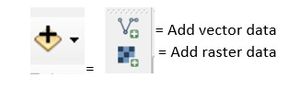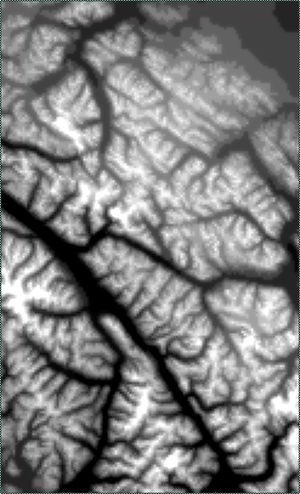Comparative Analysis of Cost Path Analysis In Grass GIS and ArcMap
Contents
Introduction
About The Tutorial
Intro to GRASS GIS
ArcMap
About ArcMap
Setup and Data
Open ArcMap and create a new map layout, making sure to set the workspace to known folders.
The following data files used are:
- 1. littlered.shp - The start location of little red.
- 2. gramma.shp - End location Gramma's cottage.
- 3. landcover.shp - The land cover types present.
- 4. elevation.shp - Elevation points for the area.
- 5. AOI.shp - Area of interest polygon that defines study area.
Add all of the above layers to the data frame.
Interpolation
In order to obtain the slope factor we first need to create a Digital Elevation Model (DEM) from our elevation points.
The DEM will be interpolated using the Inverse Distance Weighting (IDW)method and will be created with 500 m resolution. This is obtained with ArcMap's IDW tool.
ArcToolBox/SpatialAnaylstTools/interpolation/IDW
The Z field is contained in the attribute elevation, the output cell size will be 500 m and variable search radius of 12 points (default value).
Figure :Screenshot of IDW Tool
Figure : Digital Elevation model of AOI from IDW Interpolation
Determining Slope
A Slope raster is created using the Slope tool of ArcToolbox, this will use the previously created DEM and give slope in percent rise with a z factor of 1.
ArcToolBox/SpatialAnaylstTools/Surface/Slope
GRASS GIS
About GRASS
Geographic Resources Analysis Support System