Difference between revisions of "Interpolating a surface and determining overland flow distance via qGIS and SAGA GIS"
| Line 6: | Line 6: | ||
To download the necessary programs for the purpose of this tutorial, click the following link for the qGIS download portal[http://www.qgis.org/en/site/forusers/download.html], as well as this link for SAGA GIS's download portal[http://sourceforge.net/projects/saga-gis/files/]. Upon downloading and installing the correct version as it corresponds to your computer, the next step is to find suitable data for analyzing the area of study. Among many sources, elevation data for Canadian areas can be found easily through such outlets as GeoBase at the following link [http://www.geobase.ca/geobase/en/find.do?produit=cded] or GeoGratis at this link [http://geogratis.gc.ca/geogratis/Home?lang=en]. |
To download the necessary programs for the purpose of this tutorial, click the following link for the qGIS download portal[http://www.qgis.org/en/site/forusers/download.html], as well as this link for SAGA GIS's download portal[http://sourceforge.net/projects/saga-gis/files/]. Upon downloading and installing the correct version as it corresponds to your computer, the next step is to find suitable data for analyzing the area of study. Among many sources, elevation data for Canadian areas can be found easily through such outlets as GeoBase at the following link [http://www.geobase.ca/geobase/en/find.do?produit=cded] or GeoGratis at this link [http://geogratis.gc.ca/geogratis/Home?lang=en]. |
||
==Methods== |
==Methods== |
||
| + | The project can be divided into two steps: performing the surface interpolation in qGIS and using that produced DEM to determine the overland flow distance in SAGA GIS. |
||
| − | What I did |
||
===Surface Interpolation in qGIS=== |
===Surface Interpolation in qGIS=== |
||
| + | Having acquired the data, the elevation points were brought into qGIS via the add delimited text layer tool found under the “layer” tab on the taskbar. |
||
| − | How to do part 1 |
||
| + | |||
| + | <center>[[Image:bot1.jpg]]</center> |
||
| + | |||
===Determining Overland Flow Distance in SAGA GIS=== |
===Determining Overland Flow Distance in SAGA GIS=== |
||
How to do part 2 |
How to do part 2 |
||
==Conclusions== |
==Conclusions== |
||
| + | Due to the relatively low accuracy of the data provided, the results can be interpreted visually from the example provided but not quantitatively. However, this tutorial can be recreated with high resolution LiDAR data given the appropriate time and financial allowances to achieve a much more accurate, analyzable result. The purpose of this wiki was to introduce the user to the interoperability between the two programs and the possibilities each program holds. |
||
| − | What was the result |
||
Revision as of 13:33, 22 December 2013
Contents
Purpose
The purpose of this wiki is to introduce users to the cross functionality of open source software. It is intended to show how a user can take raw elevation data and create a usable GIS product within a short time period, as to realize geographic phenomena in real world situations such as a spill mitigation scenario.
Introduction
The direction of this project is to show how free and open source software for geospatial applications (FOSS4G) can be implemented as an alternative and in some cases an enhancement to licensed products such as IDRISI and ESRI's ArcMap. To portray this both qGIS and SAGA GIS will be used. The purpose for using two programs is due to ease of use. Where qGIS allows for easy operations to be performed in a somewhat familiar GUI, it does not account for more in depth applications such as flow direction of liquids and the distance they must travel before entering a major tributary. Thus, this tutorial aims to show how to take vector elevation data and transform it to a raster surface which is conducive to modelling and extrapolation.
Software Download and Data Gathering
To download the necessary programs for the purpose of this tutorial, click the following link for the qGIS download portal[1], as well as this link for SAGA GIS's download portal[2]. Upon downloading and installing the correct version as it corresponds to your computer, the next step is to find suitable data for analyzing the area of study. Among many sources, elevation data for Canadian areas can be found easily through such outlets as GeoBase at the following link [3] or GeoGratis at this link [4].
Methods
The project can be divided into two steps: performing the surface interpolation in qGIS and using that produced DEM to determine the overland flow distance in SAGA GIS.
Surface Interpolation in qGIS
Having acquired the data, the elevation points were brought into qGIS via the add delimited text layer tool found under the “layer” tab on the taskbar.
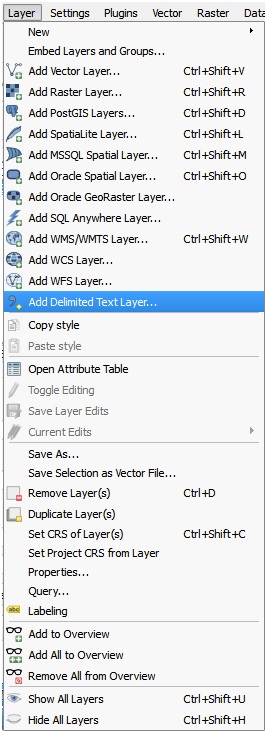
Determining Overland Flow Distance in SAGA GIS
How to do part 2
Conclusions
Due to the relatively low accuracy of the data provided, the results can be interpreted visually from the example provided but not quantitatively. However, this tutorial can be recreated with high resolution LiDAR data given the appropriate time and financial allowances to achieve a much more accurate, analyzable result. The purpose of this wiki was to introduce the user to the interoperability between the two programs and the possibilities each program holds.