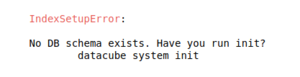Difference between revisions of "Introduction to Vegetation Burn Mapping using Open Data Cube"
From CUOSGwiki
Jump to navigationJump to search (Created page with "== Introduction to Open Data Cube == PASTE HERE == Installation Instructions == PASTE HERE == Importing Data and Helper Scripts == PASTE HERE == Performing Vegetation Burn...") |
|||
| Line 12: | Line 12: | ||
== Potential Errors == |
== Potential Errors == |
||
| + | * If you receive an error during package installation like “Hash Sum Mismatch” then make sure you are using the latest version of Oracle VirtualBox. Version 6.1.16 fixes this bug. |
||
| − | PASTE HERE |
||
| + | * Ambiguous docker errors including “Cannot Connect to daemon” can be resolved by inserting “sudo” infront of the command you are trying to run. |
||
| + | * If you encounter the following error when running scripts in Jupyter Notebooks then you must confirm the entire installation process has been followed. |
||
| + | [[File:Index Error.png|thumb]] |
||
== Sources and Additional Resources == |
== Sources and Additional Resources == |
||
Revision as of 12:49, 22 December 2020
Contents
Introduction to Open Data Cube
PASTE HERE
Installation Instructions
PASTE HERE
Importing Data and Helper Scripts
PASTE HERE
Performing Vegetation Burn Mapping
PASTE HERE
Potential Errors
- If you receive an error during package installation like “Hash Sum Mismatch” then make sure you are using the latest version of Oracle VirtualBox. Version 6.1.16 fixes this bug.
- Ambiguous docker errors including “Cannot Connect to daemon” can be resolved by inserting “sudo” infront of the command you are trying to run.
- If you encounter the following error when running scripts in Jupyter Notebooks then you must confirm the entire installation process has been followed.
Sources and Additional Resources
PASTE HERE