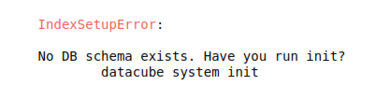Difference between revisions of "Introduction to Vegetation Burn Mapping using Open Data Cube"
From CUOSGwiki
Jump to navigationJump to search| Line 15: | Line 15: | ||
* Ambiguous docker errors including “Cannot Connect to daemon” can be resolved by inserting “sudo” infront of the command you are trying to run. |
* Ambiguous docker errors including “Cannot Connect to daemon” can be resolved by inserting “sudo” infront of the command you are trying to run. |
||
* If you encounter the following error in figure nine when running scripts in Jupyter Notebooks then you must confirm the entire installation process has been followed. |
* If you encounter the following error in figure nine when running scripts in Jupyter Notebooks then you must confirm the entire installation process has been followed. |
||
| − | <gallery mode="nolines"> |
+ | <gallery widths=400px heights=100px mode="nolines"> |
Image:Index Error.png|Figure 9. Database Initialization Error. |
Image:Index Error.png|Figure 9. Database Initialization Error. |
||
</gallery> |
</gallery> |
||
Revision as of 15:29, 22 December 2020
Contents
Introduction to Open Data Cube
PASTE HERE
Installation Instructions
PASTE HERE
Importing Data and Helper Scripts
PASTE HERE
Performing Vegetation Burn Mapping
PASTE HERE
Potential Errors
- If you receive an error during package installation like “Hash Sum Mismatch” then make sure you are using the latest version of Oracle VirtualBox. Version 6.1.16 fixes this bug.
- Ambiguous docker errors including “Cannot Connect to daemon” can be resolved by inserting “sudo” infront of the command you are trying to run.
- If you encounter the following error in figure nine when running scripts in Jupyter Notebooks then you must confirm the entire installation process has been followed.
Sources and Additional Resources
PASTE HERE