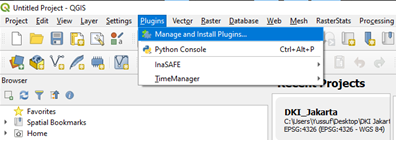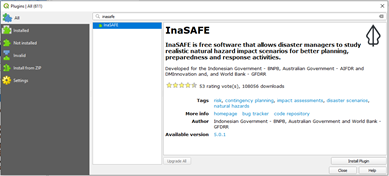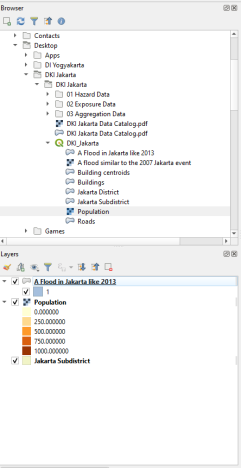Using InaSAFE to Create Real-World Natural Hazard Impact Scenarios
Contents
Objective
The objective of this project is to use InaSafe to create a realistic flood scenario for the city of Ottawa. and be able to run it and receive as much useful data that can be used for planning.
Introduction
With the rise in temperature around the globe, sea levels and rain levels have risen a significant amount, a consequence of this is that natural hazards have been occurring more often and at a more predictable rate (source here). In the past 5 years, Ottawa has seen to separate flood by the Ottawa river and two tornadoes one in the east and one in the west, respectively. It has become incredibly important to create a simulation that can give you a realistic idea of the damage that the city will take during one of these natural hazards. Planning potential displacements and food shortages in advance would greatly reduce the time for aid after a devastating event.
In this tutorial, we will be showcasing how to create your own flood plain and to run it against an Ottawa(Indonesia for now) Shapefile in QGIS with the InaSafe Plugin.
Intro to QGIS & InaSAFE
Quantum GIS 3.4.14 is a free Open Source Geographic Information System (GIS) program that is used to create, edit, visualize, analyze and publish geospatial information. The program is available for Windows, Mac, Linux, and BSD. This user-friendly Open Source GIS program is licensed under the GNU General Public License and is an official project of the Open Source Geospatial Foundation. [1]
QGIS has many different features including QGIS Desktop, where you can create, edit, visualize, analyze and publish geospatial information; QGIS Browser, where you can browse and preview your data and metadata as well as move around your stored data; QGIS Server, where you can publish your QGIS projects as OGC compatible WMS and WFS services; and QGIS Web Client, where you can publish your QGIS projects.[2]
InaSafe 5.01 or the most up to date version. Explain what InaSafe is and it does not matter if the user has knowledge or not. InaSAFE is a free software that produces realistic natural hazard impact scenarios for better planning, preparedness, and response activities. It provides a simple but rigorous way to combine data from scientists, local governments, and communities to provide insights into the likely impacts of future disaster events. [3]
Getting Started
Installing InaSafe Plugin
- Click "Plugins" a drop-down menu should show up
- Click "Manage and Install Plugins..." a menu should pop up
- Search for InaSAFE
- Click "Install Plugin" and wait for confirmation of install.
- Click "Close" to exit.
Getting the Data
Proceed to The InaSAFE website. Download the DKI Jakarta Zip and save it somewhere you can easily access it. This will allows us to use the tutorial data to run an example of how InaSAFE is supposed to perform.
Creating A Realistic Flood Map In Jakarta
Step 1 - Selecting the right Shapefiles to use
Ensure the following shapefile are inserted under your layers tab in QGIS
Step 2 - Enabling the Shapefile for InaSafe use
InaSafe requires a little data manipulation before any impact scenario can be simulated. To enable InaSafe ensure it is downloaded correctly and select to expand the InaSafe dock.
Step 3 - Using the Keyword Wizard to manipulate the shapefiles
Select the “A Flood in Jakarta like 2013”
Click on the “Keywords Creation Wizard”
With the Keywords Creation Wizard open
1. Select Hazard
2. Select Flood
3. Select Single event
4. Select classified
5. Select the “FLOODPRONE” layer
6. Change the classes from no classification to “flood wet/dry classes. Make sure on the right side that you select save for each time you change the classes
The rest of the options are optional, make sure you read through them to understand but you do not have to change anything all you need to do is select next until the keywords creation wizard closes
Resources
QGIS. (December 10, 2020). QGIS: A free and Open Source Geographic Information System. Retrieved December 10, 2020, from http://www.qgis.org/en/site/index.html
InaSAFE. (December 10, 2020). InaSAFE: A free Open Source Plug in. Retreived December 10, 2020, from http://inasafe.org/